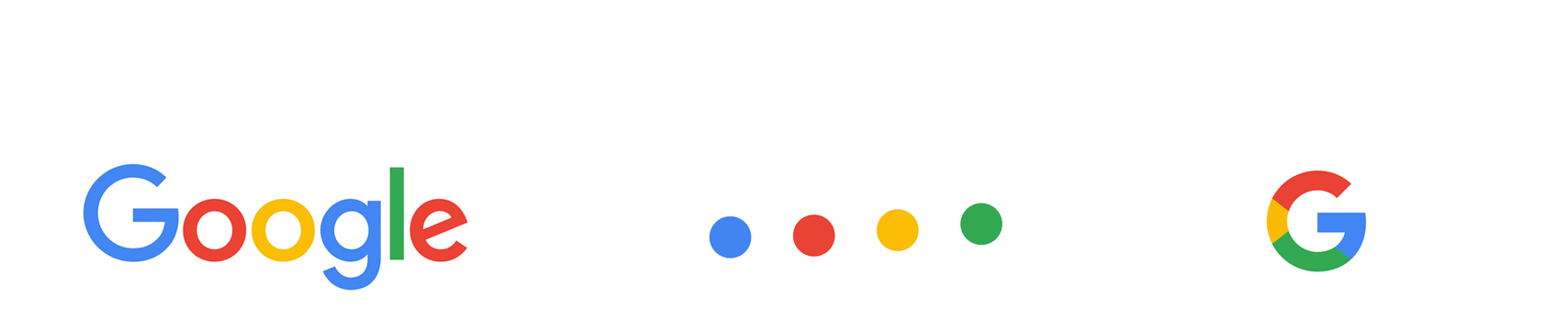How Google Works
Your website's ranking (for any defined keyword phrase) depends on two factors:
1. Phrase's proximity to the search
- How close are your keywords to those being searched (keyword selection); eg. if the internet user is searching for "accountant melbourne", you will rank better if your website is optimised for this exact phrase, than your competitor who is optimised for "accounting melbourne"
- How often do they occur on the page (keyword density) - in simple terms, if the phrase occurs on your home page 10 times, you will rank higher than your competitor who has it occurring only twice
- Where do they occur (keyword weight) - the phrase will weigh more in a title or a heading than in plain text.
2. Site popularity
- How many links point to your site from the web? - generally the more the better, provided the quality is maintained (having lots of links from link farms and de-indexed directories can actually damage your ranking)
- Weight of those links – relevance and ranking of linking sites; eg. if you are an accountant, a link from a society of accountants will carry more weight than a link from your tradie mate across the street.
Can you use the Australian federal election to get more business?
Is it possible?
I have done a bit of keyword research (out of curiosity) and I learned a few lessons you could find of use:
ONE – if you are targeting the whole of Australia, geographic keywords are less important, as google will return searches based on the physical location of the computer on which the search is being conducted (so most searches for the phrase “tony abbott” were NOT followed up by “tony abbott Australia”). Of course, you should still mention your geographical reach to the human visitor of your website, and if the area you service is smaller (eg. Melbourne) the geographic keywords are still very important.
TWO – consider potential customers who cannot spell: for every 10 searches for “tony abbott” there was one for “tony abbot”. So if there are words (in the phrases you target for searches) that are hard to spell, consider adding all possible versions – bad spellers’ money is still good, and you are likely to outdo your competition on this one. This phenomenon is likely to grow, as our education system is shifting towards teaching political correctness (rather than how to spell and count).
THREE – there were about as many searches for “tony abbott” in google as they were in youtube – consider putting a few short videos on youtube, making sure their descriptions are keyword-rich and contain a link to your website (or at least your phone no).
SEO scam warning
A number of our clients have been scammed recently by overseas seo (search engine optimisation) companies, enough to issue this warning.
The most common version of the scam is quoting very low for google positioning, then taking the customer’s money and not doing anything at all. Let’s say you ask around about the cost of positioning your website on the first page of google for a certain phrase, you get a few quotes from Australian companies for ~$1,000 per month, and a few from overseas for $100 per month. You choose the cheaper, of course, the scammer takes your money and does nothing. You catch on after a couple of months and stop the payments, but the few hundred dollars you have already paid are enough for the scammer to stay in business.
Another version of this scam is to sell you something you already got. Usually an seo company will approach you and offer you ‘first page ranking in google’ for a low monthly cost, but without specifying the phrase for which you are going to rank. After a few months of payments, when you get impatient and enquire if they actually did anything, the scammers conduct some searches to find a phrase for which you are already ranking on page one, most often your business name. Again, you will catch on after a couple of months and stop the payments, but the few hundred dollars you have already paid are enough for the scammer to stay in business.
I know you won’t believe it, but the number of people who enquire about seo without checking their current rank is astounding. Just last week we had a client asking for a quote for page one google positioning for a certain phrase. Upon checking, we found that their website is already on page one of that phrase – the client simply did not bother to check! Now if our company was a scam, the easiest thing in the world would be to charge this client a few thousand dollars, do absolutely nothing, and then proudly show the ranking (that the customer already had).
How to protect yourself from this scam:
- Insist on paying for results – make sure you see and test the results before parting with your hard-earned money
- If the above is not possible (most seo providers, including us, would insist on a deposit), use a supplier you can trust, preferably someone who has delivered you a project in the past (on time and on budget), or at least someone whose track record you can check
- Make sure you specify the exact keyword phrase(s) for which you want to rank, preferably phrase(s) you tested to ensure they bring you the business you want
- Most importantly, make sure you know your website’s current rank for that phrase (so that you can judge whether the seo company delivered any improvement).
Finally, some advice about costing. Generally speaking the cost of positioning your website will depend on the competitiveness of your keyword phrase and your current position. For example, if you are after page one rank while you are currently ranking no 11 for that phrase, the cost should be much lower than if you rank 111. As for the competitiveness, google search for any phrase will show you the number of websites competing for that phrase – the higher the number, the higher the positioning cost (the more competitors you have to beat). If you want to reduce the cost, narrow down the phrase – for example, the cost of positioning for ‘bookkeeper berwick’ will be much lower than for ‘bookkeeper melbourne’.
Hope it helps – stay smart and alert!
The difference between traffic and conversion
We are still getting plenty of questions from clients about the difference between traffic and conversion, and how do both those factors combine to deliver the desired result, which is a commercially successful website. Let me try to answer those questions in simple terms.
Traffic is how many people visit your website. This is defined as a number of unique visitors your website receives in a period of time. Generally speaking the more traffic the better. However, the thing to remember with traffic is that we don't know who those visitors are - we hope they are prospective clients searching for our products or service, but they may as well be people who want to sell us amway or send us spam, they may be competitors checking us out, they may even be hackers looking to destroy our website...
Conversion is the percentage of traffic (unique visitors) who take the desired action - whatever it is your website prompts them to do, such as make a phone call, fill out a form, subscribe to a newsletter, or buy something online. A website is considered successfull if it converts 2% of visitors, and extremely successfull with 5% or more. Obviously the higher the number the better.
Why so low, you wonder? This is because genuine prospects are a small minority among your visitors, lost in the sea of hackers, spammers and sellers of rubbish, unfortunately.
Now, your website's success, which is the value of enquiries (or sales) it generates, equals traffic multiplied by conversion. From this formula you can see that you want both of those to be as high as possible. However, it is also worth remembering that if one of them is zero, the result will also be zero, no matter how high the other number. For example, if your website does not convert (conversion = 0), it will not matter whether you get a traffic of one or of one million, the result will still be null. In a situation like this, any money you invest into search engine optimisation will be lost.
Finally, let us look of what determines those two values. Traffic is determined by your google position for a given phrase, and the number of searches for that phrase. Again, the formula is multiplication, so the higher the better for both, as long as none of them is zero (in the case of google positioning zero equals infinity, which can make mathematicians freak out...)
Conversion depends on:
- Your USP - is your value proposition something your market wants to buy, and better than your competitors?
- Communication of the above - can a visitor tell your USP within 3 seconds of clicking on your website?
- Level of risk - obviously you will get higher conversion if you offer free newsletter subscription, than if you are pushing a $1,000 sale
- Finally, as mentioned above, the percentage of genuine prospects among you original visitors.
Of those four factors, obviously the last one is the hardest to control. To make things more complicated, the percentage of genuine prospects will be different for each keyword search. For example, one of our clients, who is a lawyer, was doing research to decide whether his website's seo should focus on 'lawyer berwick' versus 'solicitor berwick'. Not surprisingly, he found the first phrase gets many more searches, however keyword testing (using adwords) revealed that the second phrase delivers much higher conversion. It turned out 'lawyer berwick' is used a lot by kids looking for work and people selling software or office equipment to lawyers, while 'solicitor berwick' was used more by genuine prospects looking for legal help (perhaps you think different keywords when you wake up in a dungeon?). The lesson from this story is that you can control (to some extent) who visits your website by targetting your keywords well. You can also save yourself a lot of money, as the higher-traffic phrase (lawyer) will be much more expensive for google positioning than the lower (solicitor), while delivering a poorer result.
In summary, your website's success is traffic times conversion. Of those two, traffic is expensive, while conversion is smart. As a general rule, those who focus on traffic tend to lose money on the internet, while those who focus on conversion tend to profit from it.
How much does search engine optimisation cost?
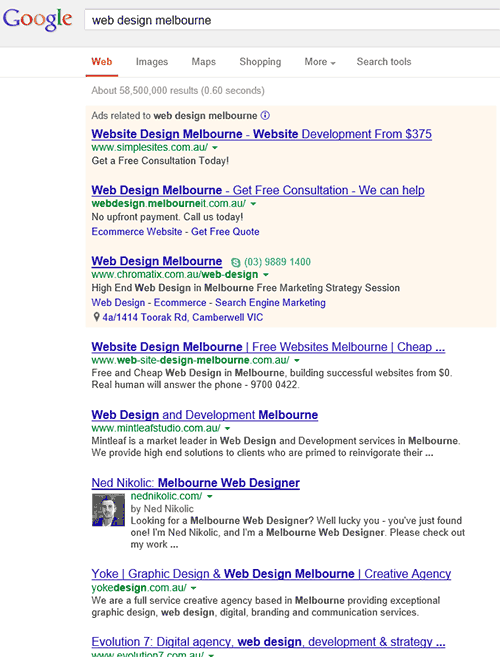 For search engine ranking, the first step is keyword phrase definition - specify phrases for which you want to rank, noting both the current and the desired rank for each phrase.
For search engine ranking, the first step is keyword phrase definition - specify phrases for which you want to rank, noting both the current and the desired rank for each phrase.
From there you have two options - you can set a monthly budget (eg. $500 per month), and we will do the best possible job, within the nominated budget, to improve your ranking month by month. This option allows you to monitor improvements and discontinue the service if you are not satisfied with the results.
The second option is to order a specific position for a given phrase (eg. page one rank for Yourkeyword Melbourne); we would then quote the job for each phrase, the cost depending on how competitive the given phrase is. On average, most phrases fit within $3,000 - 5,000 budget. In addition, you will need to spend $500 – 1,000 per month to maintain that rank.
While professional seo is certainly not cheap, it is often more cost effective than other forms of advertising. First page rank for a well chosen phrase will give you exposure equal to having a full page ad every day in a major newspaper, obviously at a much lower cost.
Please note that achieving the desired rank for a phrase does not guarantee enquiries. You have to bear the risk of selecting the wrong phrase and having to pay for improved ranking without actually getting more business. For this reason I strongly recommend testing each phrase with adwords, to make sure this phrase actually works for you in terms of enquiries/sales generation. Of course, at the same time you are also testing your website’s ability to convert traffic into dollars.
In our experience, investing in search engine positioning of websites without proven (tested) conversion is the No 1 cause for businesses losing money on internet marketing.
Be wary of approaches from overseas companies trying to sell you search engine optimisation without specifying the phrases (they say “page one google ranking” without specifying for what), this is a scam, all they do is find a phrase for which you are already ranking first page (usually your business name) and sell you this rank, without doing anything.
Meta description tags guidelines
 Google just posted a video about duplicate meta descriptions. Duplicate meta descriptions were standard in the old days, when a website was built as a home page first, then cloned for all the other pages. Also for cms websites there is normally a global description meta tag that shows by default on every page, unless you give this page its own unique description meta tag (within the editing interface of that page).
Google just posted a video about duplicate meta descriptions. Duplicate meta descriptions were standard in the old days, when a website was built as a home page first, then cloned for all the other pages. Also for cms websites there is normally a global description meta tag that shows by default on every page, unless you give this page its own unique description meta tag (within the editing interface of that page).
For those not sure what a description meta tag is, this is the text that shows in google results underneath the url, where the arrows are pointing.
What Google is saying now is that duplicate meta tags may result in reduced ranking; essentially it is better to have no meta tags at all than to have them duplicate.
What to do? The best advice would be to monitor your ranking, and if you are happy with it (you don't see any reduction) don't do anything. If you decide to do something about it, your action will depend on the platform your website is built with. If it is coded in straight html, you will most likely need to contact your web designer to get those tags amended (unless you can edit html yourself); the cost will obviously depend on the number of pages on your site. If your website is on a cms platform, you can do this yourself - enter a unique description tag for every page, including gallery and shop pages (yes this means a unique description tag for every product in your online shop).
To watch the original google video click here.
Latest from Google - blogging for links outlawed
Matt Cutts from Google just posted an article (with several videos) about the decay of blogging (view it here). Essentially what he is saying is Google will no longer increase page rank based on links from blogs; on the contrary, it may actually reduce the rank assuming those links are spam.
For many years it has been a legitimate SEO tactic to write articles (related to what you are selling) and post them on blogs all over the net, with a link to your website "to find out more". It is true that over time this has become more and more spammy, with the articles offering nothing to the reader, just plenty of keywords and the link. So now this tactic is no longer legitimate.
Matt is not really clear whether the value of blog links will be simply reduced to zero, or whether they will have negative (penalty) effect on your ranking. Let's examine both options in turn. If you have had your website for several years, and had a dozen seo programmers using blogs to get links (which was a legitimate technique at the time), you can hardly be expected now to pay someone to chase all those links and remove them. So from this perspective the value of those links should not go below zero.
On the other hand, Google may feel that zero does not provide strong enough disincentive to use blogs for the purpose of links generation - as you have nothing to lose, you may keep trying. This is the approach they took when outlawing link farms, with devastating effects for many sites.
Why are they doing this? Their answer is they want the search results to reflect the quality of information their users are searching for (rather than how much money the website owner has to spend on seo and links buying). The critics think that Google is simply trying to make organic ranking impossible to achieve, so you will be left with no option but to buy adwords from them. The bottom line is whatever seo work you did yesterday, it is unlikely to helpful tomorrow.
Google Hummingbird
 At the end of September 2013, Google introduced a new search algorithm, the system it uses to rank search results. It’s called “Hummingbird”. It is to replace PageRank and all previous updates (penguin, panda and all other animals).
At the end of September 2013, Google introduced a new search algorithm, the system it uses to rank search results. It’s called “Hummingbird”. It is to replace PageRank and all previous updates (penguin, panda and all other animals).
The main difference between Hummingbird and previous updates is that this is a new algorithm altogether, while the other animals were just updates/changes to the old existing algorithm.
Hummingbird is supposed to incorporate PageRank — which is essentially the number and weight of links pointing to your website — along with other factors, especially content quality. As you remember from our previous newsletters, the penguin/panda reforms were designed to reduce the relative importance of links (including penalty points for bought links), and increase the importance of quality content.
Google says the name Hummingbird comes from being “precise and fast”. In essence, Hummingbird is a new search engine built on both existing and new components, organised to especially serve the search demands of today, with the new technologies available, such as smartphones. In particular, it is now able to incorporate the viewing experience for each platform into the ranking. For example, your website may rank top of the list when the search is conducted on a desktop computer, but the same google search conducted on a smartphone may return a different result, if your website is not optimised for smartphone viewing.
“Conversational search” is another innovation. Say if you want to buy a new tablet, you would traditionally search for "buy tablet", and get plenty of results with options for both online and in-store purchase. Now you can search for “What’s the closest place to my home to buy tablet?” - and Hummingbird will take into account the actual location of your home (if you have an open Google account), it should also understand that “place” means you want a real shop to go to, rather than an online store. Hummingbird is supposed to pay more attention to each word in the search phrase, ensuring that the whole query is taken into account, not just a couple of particular words. The goal, at the end, is to give Google users search results that exactly match what they are looking for.
In summary, SEO guidance remains the same: have original, high-quality content, give your products/services keyword-rich names, avoid SEO spamming, duplicate content and buying links. If you believe there is a significant proportion of your target market using smartphones for internet browsing, make sure your site displays and functions well on all smartphone interfaces (responsive design).
What is the the difference between Google Maps and Google Places?
We get a lot of questions from clients about what the difference is between Google Maps and Google Places - so let's try to provide a simple explanation.
What is Google Maps?
When you search for directions, you normally use Google Maps. This free mapping service from google can give you directions and even show a street view. For example, if you searched “Chinese restaurants Melbourne” in Google Maps, it used to return all businesses matching the profile of your search, ranked by postcode proximity to 3000 postcode (Melbourne). Generally speaking you need to submit your business to Google Maps to be in those results, although google may also add your business by itself, for instance based on your adwords profile.
What is Google Places?
Google Places is more like a directory listing, where you can include photos, reviews, a map, and additional information such as opening hours. From 2011 google started using Google Places listings instead of Google Maps. This means you can no longer submit your business to maps, you can only submit to places now (although previous maps listings retain their validity). The main difference is that now your rank in map searches becomes a combination of previous Google Maps rank and the organic results for the search phrase, so it is now not only your location's proximity to the postcode, but also your website's organic ranking (which in itself is a combination of page rank and keywords placement on site).
Should I get listed?
Giving your business a listing in Google Places only makes sense if you are geographically focused, that is if you are servicing your customers from your business premises in a specific location. Businesses such as restaurants and retail shops should definitely get themselves listed. On the other hand, if you have an online shop that sells Australia-wide, Google Places listing will be a waste of time.
Because of google verification process, you should do the listing yourself. To find out how to list your business on Google Places, watch this video. Once listed, ask your best customers (and perhaps family and friends) to write a positive review - the more reviews and the higher the ratings, the better your rank will be in Google Places search results.
Make sure you check the reviews regularly, as a few of our clients have recently suffered from dishonest competitors putting phony bad reviews. In this case you will have to apply to google to remove the review, and unfortunately the speed of their response and bureaucratic bull they put you through will make you think they have their headquarters in Moscow...
What is the difference between adwords and organic rankings in Google?
We get a lot of questions from clients about what the difference is between Google organic vs adwords rankings, so if this is of interest to you, please find a simple explanation below.
When you do a search in google, it will usually return results grouped in two columns - the wide column on the left representing organic rankings, the narrow column on the right representing adwords. Your ranking in the left column is organic ranking, it is determined by your website's relevance to the search term (keyword phrase proximity, frequency and weight) and its popularity (number and weight of links pointing to your site from other sites google considers legitimate). This is essentially the result of how much money and effort you put into developing and positioning your website (vs the effort/expenditure of your competitors). In contrast, to be positioned in the right column, you pay google directly through adwords, and the more you pay, the higher your rank.
Organic google ranking - advantages:
- users tend to trust organic ranking more
- it costs you nothing whenever a user clicks on your line (to go to your website)
Organic google ranking - disadvantages:
- it can be expensive and time consuming to achieve the desired ranking (depending on the competitiveness of the phrase)
- all this effort can be lost in an instant when google algorithm changes (as it often does)
- it generally requires a professional to achieve results, so DIY is not much of an option
Adwords - advantages:
- it is instant - you can appear in the desired rank for the desired phrase within an hour
- it is easy to do through adwords interface, and there are plenty of tutorials available, so you can easily do it for yourself
- very good for testing keywords phrases and your site's conversion, as you retain full control and can easily monitor results
- you can set limits to your spend (but then if you set it too low you will get no results at all)
Adwords - disadvantages:
- you pay every time someone clicks on your ad (again, the cost depends on the competitiveness of the phrase), which means the expenditure can quickly get out of control unless you monitor it very carefully
- most people search the net for information, rather than products to buy, so for instance if you run adwords for 'get fit', most clicks will be from users looking for tips, not necessarily to buy the magic potion you are selling - still you have to pay for all those clicks
- for this reason most advertisers lose money with adwords (as they do with traditional advertising methods too), although a small minority makes a fortune, so perhaps it's worth trying. To learn more about adwords, simply google adwords tutorials, you will find plenty.
Finally, a word about advertising on social media - it is essentially the same as adwords, as in you pay per click, and the interface is easy enough for you to manage the campaign yourself. Social media provide you with the additional benefit of being able to specify some characteristics of your audience (gender, age, location, interests, profession), on the other hand they still have much more limited reach as compared to google.
Latest from Google - what to do when your google ranking suddenly drops?
Matt Cutts from Google just (25/3/14) posted a video about what to do when the google ranking of your website suddenly dives (view it here). Essentially there can be two reasons: (1) increased seo activity of your competitors, and (2) google algorithm issue, related either to the changes you made on your site, or to the changes google made to its algorithm.
The first reason is less likely, as competitor activity will normally result in your ranking going down slowly, rather than taking a sudden dive. If this happens, the solution is to analyse the website(s) that took your place in google rankings, see what they did, then do the same but better and more of it.
Google algorithm related ranking drop may be due to:
- coding on your website that google consider spam (such as keyword stuffing); this can be related to recent changes you made, or google just discovering some coding it missed at previous crawls,
- links to your website that google consider spammy; again this can be recent links you got, or old links just discovered
- the two points above are especially important if your website is a few years old; the coding and linking strategies your web developer used at the time were probably legitimate and effective at the time, but may no longer be so today
- crawl errors - this means google spider cannot access parts of your website, most often when you change its navigation to something that may look cool but cannot be crawled
- algorithm changes - this is what the google announcement is focused on; this means that some coding and/or links that were perfectly legitimate yesterday, are considered spam today, and your ranking drops without you having done anything at all.
Obviously, the question is how to find out which one it is, and what to do to correct it. The best option, as always, is to get a professional to fix it for you. Still, there are some checks you can easily do yourself:
- if you made changes to your website (or generated links), evaluate those changes and possibly reverse them to check if your ranking comes back
- check your google webmaster tools (open an account if you don't have one) - the various sections will normally list things google consider as problems (although not always, nothing is perfect...)
- for crawl errors, do a google search for site:yourwebaddress
- visit google.com.au/webmasters regularly to keep abreast of algorithm changes.
SEO on E-Commerce Sites
Most recently (May 2014) Google released guidelines advising permanent 404 redirects for online shop product pages, where the product no longer exists or is out of stock. For once, we disagree.
Google advice in this case is essentially this: a customer comes to your store looking for something, and you tell them to get lost. This is certainly not good business.
The reason for this kind of thing happening is the time lag between what really happens on the web, and when those changes get reflected in google index. For example, a product A in your online shop may drop out of stock today, but google may not index this drop for another 2 weeks. So during those two weeks your product A will still show in google searches, with a link to a page that no longer exists. The guidelines mentioned above refer to this situation, simply stating the link should redirect to an error page (page not found).
The main concern here seems merchant honesty (the product is no longer available), rather than merchant profitability (you lose a potential sale). If a customer walked into your store asking for something you no longer sell, you surely wouldn't let them walk away without trying to sell them something else?
So what is the solution? If your stock levels are constantly replenished (ie. out of stocks are only temporary), we recommend not using the out-of-stock function at all. If a customer happens to buy a product from you that you cannot deliver, you have a number of options:
- apologise for the delay and source the product
- offer another product as a substitute
- at worst, refund the customer.
The first two options are certainly better than losing the sale altogether, and the third option is no worse.
The situation is different if you are selling unique one-off products (such as jewellery), so once the product is sold, there will never be another like it. In this case, rather than taking the lazy option of using the out of stock function, you should replace the sold product with something similar, keeping the url (alias and categorisation) the same, so the new product captures the google ranking benefit from the old one.
Finally, have a look at some of the new tools you could use to promote your products on google - Google Merchant Promotions and Catalogs on Google Shopping; for more info click here.
How to select keywords for your website?
One of the first questions your web designer should ask you is: for what keywords and/or phrases you want your website to be visible in search engines? Also, after your website is already built, you may want to explore options to improve its google visibility; and as you ask around for quotes, you get the same question: what keywords?
Keyword selection is about the most important decision you make in your online marketing. Internet is littered with stories of online marketers losing millions of dollars because of wrong keyword selection. For example, if you are an accountant in Melbourne, whether you select "accounting melbourne" or "accountant melbourne" for search engine optimisation may make or break your business.
It has to be said that most business people do not attach enough importance to keyword selection. Quite often a client will spend days deciding on background colours and other cosmetic issues, while ignoring the keyword selection completely. However, this cannot possibly happen with regular readers of our newsletters, of course. So how do you select the keywords for your website?
The answer, not surprisingly, is research. First of all, since the viability of any business depends on its customer focus, will be customer research. Ask you customers (especially the good ones) what phrases they would use to search for your product or service. While this information cannot realistically be quantified, it is still the best quality keyword information you will ever get.
Second, research your competitors - check out their sites, their metatags, their google ranking. It would help of you knew of any particular competitors' websites that are successful in attracting the type of business you want to attract.
Third comes google research. Google offers plenty of tools, from google trends to google suggestions. The biggest problem is that google can only tell you how many searches there are for each phrase, not who is searching and what action they take. For example, you may get excited that a lot of people are searching for "accountant melbourne", only to find out later that most of those searchers are sellers of accounting software (that is people who want to sell to you, not buy from you).
Finally, test it. The best testing tool for keywords is still google adwords. Test one keyword phrase at a time, note both the number of visits and enquiries for each time period (representing a phrase), so that you can compare them and select the most successful phrases for search engine positioning.
Google and Mobile Websites
Quite recently (June 2014) Google started returning search errors for separate mobile sites, when the search is conducted on a smartphone. While building separate mobile websites (sub-sites) is no longer the standard today, it was not long and many website owners are still using those sites today.
A short explanation - up to 2011/12 the standard for smartphone optimisation was to build a separate website, put it on a sub-directory (usually m or mobile) and place a redirect script on the main site that could sense the mobile device and redirect it automatically to the sub-site. From 2012 onwards the standard has changed to responsive design, which means the visitors view the same website regardless of device, but its layout changes to fit the device (while the content remains unchanged).
The problem with m subsites that forced this change were initially two: (1) any changes had to be done on both sites, thus doubling the workload and the cost, and (2) google penguin updates started penalising duplicate content.
Now a new problem has emerged, effectively rendering m subdomains obsolete. Let's say a visitor conducts a google search (on a smartphone) for your company or service, and your website comes up in search results, let us call it yourwebsite.com.au. Now, when this visitor clicks on this search result, they don't actually go to yourwebsite.com.au, because your script redirects them to m.yourwebsite.com.au (or whatever your mobile sub-website is called). Now google is starting to treat this as cheating (you advertise yourwebsite.com.au but redirect to m.yourwebsite.com.au, which to the spider is a completely different url location).
So what is the solution? Well, unfortunately it means you have to get rid of your sub-website, and either change to responsive design or just show your normal website on smartphones - even if it is not specifically optimised for smartphone viewing, it is certainly better than a google error.
If you don't have a mobile sub-website, you have nothing to worry about. Just if you are considering smartphone optimisation, make sure you get responsive design. Whether or not you need smartphone optimisation at all will obviously depend on your market (smartphone use for browsing is higher in domestic market than in business, also higher among younger age groups), and how bad your current site performs on a smartphone screen. Checking out your website on your own phone may be a good first step.
The cost of responsive design depends on the complexity of the layout and the number of stylesheets (in multi-component websites). For most sites it should not go over $1,000.
Latest from Google - No More Authorship
On 28/8/14 Google announced that it has completely dropped all authorship functionality from the search results and webmaster tools.
The authorship tag was introduced in 2007 to allow webmasters to tell google the ID of the author of the page's content (associated with the author's google+ profile). The idea was to lift ranking of pages that published content from authors who have already established credibility with google.
The reasons given by google for this change are low uptake rates and limited usability for searches. The webmaster community suspects the real reasons were that the tag never really worked well (in lifting ranking), and it was vulnerable to black seo practices (nothing prevented an unscrupulous webmaster from using someone else authorship tag to lift their own ranking, or from publishing credibility-damaging content under a competitor's tag).
The question our clients ask now is: if you were using authorship tags in the past, do you need to do anything now? The answer is no - while authorship tags are no longer going to do you any good, they will do no harm either, so it does not matter whether you delete them or leave them in place. Just don't waste your precious time building your author's profile in google+.
The bottom line is, if you want your website to rank high for certain search phrases, make sure it has plenty of good, keyword-rich content relevant to your target market. In this respect, nothing has really changed.
New Domain Extensions Released - Should You Register Keyword-Rich Domain Names?
As new TLD (top-level-domain) extensions are being released, the question we get asked by our clients a lot is: should I register additional keyword-rich domain names to improve google ranking for my website?
For example, a client of ours (an accountant servicing metropolitan Melbourne) is asking whether she would benefit from registering a melbourne.accountants domain name (dot-accountants being one of the extensions that have recently become available).
The answer, as often with seo and google, is that it depends. It is true that keywords within the domain name carry a lot of weight (certainly much more than just in the website's text), so from this perspective it should be beneficial. However, it must be done right.
What most people do is simply register a new domain and point it to their existing website. This approach used to work in the past, before google started penalising sites for duplicate content (penguin update 2012); now it would not only derive zero benefit, but would actually be harmful, as from google perspective it would create two distinct sites (as defined by distinct urls) with exactly the same content.
The solution to this problem is to either build a separate website under the new domain, or at least point it to a sub-section of the current site, created especially for this purpose. This also has an additional advantage of being able to create content focused on the targeted keywords (in our example accountants melbourne).
Once created, remember to submit the new url to google, and preferably create a few genuine links to the new site, for instance by submitting it to online directories.
Using Online Directories to improve Google Ranking
As mentioned in several previous articles, your website's google ranking depends on two factors:
- Relevance (how close is the keyword-rich content of your site to the search phrase used), and
- Popularity (number and weight of links pointing to your website from other sites).
The question we get asked most often is - how do I get those links in point 2? In theory, google believes that if you have great and unique content, everyone will link to you to recommend it; unfortunately in reality it doesn't work, as online users (with most other humans) take action only in order to gain something for themselves... This leaves you the option of paying for links (not recommended), submitting articles to blogs/social networks, and submitting your website to online directories - which is our topic for today.
An online directory is basically a website created to advertise other businesses by listing and categorising them (and linking to their respective websites). A listing on an online directory will first and foremost expose your business to web visitors searching for your product or service on that directory; in addition, it will also you improve your own ranking by giving you a link as part of your listing.
Google seems to favour directories in its search results, with good reason. For example, if you search for an electrician in Melbourne, the first few pages will return directory listings (which give you dozens of electricians to choose from), rather than websites of actual electricians (where you can only choose yes or no).
In summary, an online directory listing is a sure win - improved rank and an additional chance of getting random enquiries. To avoid google perceiving your listing as spam, make sure the directory is relevant to your business, eg. our Melbourne electrician should not submit to US directories, or to directories devoted to weight loss products.
Which directories should you advertise on? Well, this will be your business decision, as some are quite expensive, while others are cheap but offer less exposure. Start by googling 'online directories' to see what's available, then google some keyword phrases for which you want your business to be found and see which online directories (if any) come up on top. A little research of your competitors activity may help too. Finally, marry all this research with your marketing budget and do the best you can.
Latest Google Changes (Oct 2014)
Google has announced new algorithm updates in the second half of October 2014. These are not revolutionary, but rather designed to strengthen the existing panda and penguin concepts. Still, some of our clients found their ranking affected, so here is a quick explanation.
Google panda is algorithm change designed to punish sites for duplicate content. For example, a tradesman may have several identical sites each targeting a different suburb. Google penguin, on the other hand, is algorithm change designed to punish sites for buying or farming links, as distinct from getting real backlinks from genuine admirers. The rationale behind both changes is that google user (doing the search) wants to see results ranked according how relevant they are to their enquiry, rather than according to how much money was spent on search engine positioning.
If you find your website losing ranking over the last few weeks, the first step is to find the reason. With panda (duplicate content), simply copy a paragraph of your home page content, put it in quotation marks and do a google search for it. If you find several pages/urls of your own website coming up in the results, this will be relatively easy to fix. If you find other sites, then you have to either amend those (in case they are extra sites you built in the past) or amend your own (in case you have no control of the others).
If you are being penalised by the penguin (links google considers dodgy), the problem discovery is a little harder. You will need a google webmaster account and search for those problem links within the tools available there. However, there is also a good news - google webmaster tools gives you the option to "disavow backlinks". This is a great feature in situations where most of those links had been created by programmers you no longer employ, or even by your competitors (black seo). For more information how to use google webmaster tools to disavow backlinks click here.
Search Engine Optimisation (SEO) in 2015
There has been a lot of talk recently about SEO being dead, due to all the penguin/panda/hummingbird changes to google algorithm. Is this true?
Well, not quite. It is certainly true that the traditional methods of SEO, focussing on keyword-stuffing and links generation, are indeed dead. Not only do those tricks no longer work, they can also damage your ranking or even get your website banned from google altogether, which is as good as a death sentence, and with no appeal!
However, there is some good news too - there are still things you can do to improve the google visibility of your site:
- Clean it up - for a start, remove all traces of previous seo work that was perhaps beneficial then but it's harmful today; you may find google webmaster tools helpful in identifying those
- Evaluate the navigation structure of your website - is it easy and logical to follow for both the google spider and your human visitors?
- Focus on good quality content, constantly added-to and refreshed, using relevant keyword phrases but without keyword-stuffing
- Consider responsive design (where the website layout changes for each type of device it is being viewed on, such as smartphone vs desktop computer).
This last point requires a word of explanation. From December 2014 google uses the friendliness of the site for a given device as a factor determining the rank for searches on that device. This means that the same google search (for a given phrase) will return a different result on a desktop, on a tablet, and on a phone, depending whether google perceives the site to be friendly to visitors using each type of browsing device. So if you believe a significant proportion of your prospects are searching for your product or service using smartphones, responsive design is a must.
Selling on Google Shopping
Even though Google Shopping was launched in Australia in 2013, it is only recently (2015) that it has gained prominence and started delivering results. In essence, if you are selling online in a competitive market and at competitive prices, Google Shopping is a must.
What is Google Shopping?
Google Shopping (formerly Google Products) is a Google Adwords service which allows shoppers to search for products and compare prices between different vendors. Basically, when you (as an online shopper) want to buy say an iphone, rather than going to the website/online shop where you shopped before (as would be the case in the past), you simply type the name/model of the iphone into google search, and google returns a google shopping listing of products from its advertisers, showing you several products to choose from, with their images and prices, so you can make an instant comparison and select the best deal. Then, when you click on the one you chose, you get redirected to the online shop page that sells this product (seller's website), and you complete your purchase there. On the other side of the equation, the advertiser (seller) is charged for that click (as in adwords) and this is how google makes its money.
What that means for you as online seller is that if you don't use google shopping you are missing out on sales. In this case you are relying on customers to come to your website first (perhaps because they shopped with you in the past, or because your site ranks well for the type of products you sell), and then search for what they want within your website. Unfortunately, taking into account the unbelievable convenience of google shopping (especially the instant price comparison), this will happen less and less (unless of course you are selling something unique to your shop only).
How to advertise with Google Shopping?
To list your products on Google Shopping you must have both a Google Merchant Center account and an AdWords account. Click here to get started. Please note google shopping, like adwords, is not cheap; you will need to budget at least a few thousand dollars to see if this concept works for you.
The important distinction from adwords is that with google shopping you don't create ads manually, but instead upload a feed of all the products from your online shop, so that all product information, including prices and images, is fed automatically to google to ensure integrity. You will need professional help to create this feed in your shop; even though some of the latest shopping cart software may have this feed as standard, they are not really user-friendly and you may end up overwhelmed with options and error messages.
Remember, as with any marketing activity, it is crucial to monitor your spending against the results you are achieving. Also, as most purchasing decisions by customers using google shopping are based on price, make sure your offer is better than your competitors!
Google Mobile Search (May 2015)
Google has announced that from 21/4/2015 it will rank sites in searches differently depending on the device the search is being conducted on, taking into account the friendly design of the site for that particular device.
This means that the same google search conducted on a desktop computer may return a different result than exactly the same search on a smartphone.
At the time of writing (20/5/15) we have not seen any evidence of this actually happening in Australia. Still, it is better to be ready. Being ready means responsive design, where your website changes its shape and layout depending on the device it is being viewed on.
Whether or not you need responsive design should obviously depend on your market (smartphone use for browsing is higher in domestic market than in business, also higher among younger age groups), and how bad your current site performs on a smartphone screen. Checking out your website on your own phone may be a good first step. Also conducting regular searches for your main keywords on various devices is recommended, to see if there is a difference in rank; this will also depend on what your competitors are doing, of course.
The cost of responsive design depends on the complexity of the layout and the number of stylesheets (in multi-component websites). For most sites it should not go over $1,000. For older sites with cms functionality, such as online shops, the only solution may be rebuilding the site from scratch - in this case however the benefits, in addition to responsive design, will also include updating to latest coding standards, resulting in better overall search visibility and improved website security.
Basic SEO for DIY Websites (June 2015)
We get asked this question a lot. DIY packages for building your own website are becoming more popular, more and more small business owners are deciding to use one of those to build their website themselves (or give the job to a kid within their family). Then they discover that their new beautiful website cannot be found in google at all. What to do?
Obviously, the best solution is to get a professional to do the job. However, there are some things you can do yourself to check if the very basics of SEO have been covered:
- Start by doing a google search for your url, then for your business name, finally for your keywords. This way you discover whether the problem is that the website is not indexed (if url search returns no result), or simply poorly done (if it does come up for url search but not for keywords searches)
- If submission is the problem, this is easily fixed - simply submit it! Once submitted, allow up to a month for the indexing process to run its course, then start at point 1 again
- Check titles and tags, especially on the home page, make sure they contain the keywords you want your website to be visible for (pay attention to geographic keywords too)
- Read the wording content of every page carefully, with the focus on keywords as above
- Open google webmaster tools account and get it connected to your website - once done, it will automatically run basic checks and report any problems to you (such as spammy code or dodgy links); if any of those are reported, fix them asap
- Check the hosting location of your website; the rule is you should host as close as possible to your market - if your market is in Australia, resist the temptation of cheap US hosting; you may save yourself $100 a year, but the cost will be reduced rank for Australian searches and slower loading time.
The importance of structured data for google SEO in 2016
The importance of structured data is growing in how it affects google ranking, and it is projected to be the big thing for 2016. It might be worth considering structuring your website content the way google wants it structured in order for your website to achieve a better rank.
In simple terms, structured data means tagging your pages and articles. As most of the content you publish on those is directed towards the human visitor, google may find it difficult to figure out, just by reading it, for which exact search phrases should this page be ranked. You have then the opportunity to make google's life easier by tagging the page (publishing tags), the tags being the exact phrases for which you want this particular content to rank. For example, say you publish an article on how to change the gasket in a fridge. Possible tags you may want to include are the brand name and model of the fridge, part name/number of the gasket, diy fridge repair, changing fridge gasket, and possibly many others, including geographic tags such as Melbourne and Australia. Even though some of those keywords may not even occur in the actual article (although it's better if they do), you sending google a message that those are relevant to this content. At the same time, you make it easier for the google bot to index the page, and the bot will hopefully show its gratitude by ranking you higher than it otherwise would.
Adding tags is very easy, most cms software will have tags functionality already built in, all you need to do is enter the tags for each page, plus make sure tag visibility is set to your preference in your cms configuration. The hard part is to research the best keywords to put there; here the best way by far is to ask your customers what search terms they are using when googling for whatever products or services you supply.
The above example assumes that you have a reason to attract people with a broken fridge gasket to your website - perhaps you are selling those gaskets online, or perhaps you offer fridge repairs service (in this case make the instructions so hard they decide to get a professional to do it for them). The general idea behind this concept is that you attract visitors with high quality free content, keeping this content relevant to your business, so that a percentage of visitors so attracted move to the next step and become your customers.
Of course, tagging is relevant not only to content pages, but to all other components your website may have, such as gallery photos or online shop products. Luckily, most of them will have the tagging option already built in, all you need to do is to fill it with keywords.
A final note - as important as tagging may be, the most important sections of any page for google are its title and heading. Make sure those are as close as practicable to the search term your prospects will be using. In our above example, should the title be "Changing door gasket in ..." or perhaps "How to change door gasket in ..."? Selecting the right one can make a huge difference to the commercial success of your website. Once again, even though google offers plenty of tools for keyword research, nothing beats asking your customers direct.
Latest google changes announced March 2016
On 11 March 2016 Google posted a warning on the Webmaster blog that if you get a product to review from a manufacturer or an online shop, and in return you post a review on your blog with a link to that product, make sure that you nofollow that link (nofollow is a command to google spider, basically it removes all the link juice or seo benefit from the link). If you don't, both your blog and the destination site will receive google penalty points.
This is essentially an extension of Penguin 2012 and blog links outlawing from 2014.
The technique targeted is this: say you introduce a new product into your online shop. As part of its marketing, you send a free sample of this product to a number of product review bloggers. Presumably the bloggers will like this product and post a nice review on their blogs, including a link to the page in your shop that sells it (or perhaps they won't like the product, but post it anyway out of gratitude for the freebee). This link juice from several blogs will boost your google ranking for that product, and your sales will soar.
Now google's problem with this strategy is that they believe reviews and links should reflect genuine admiration for the product, rather than gratitude or desire to get more freebees. On the surface, this seems fair enough. However, it reflects a complete misunderstanding of human nature. Say you buy a great product and you love it; still it is unlikely you will spend your precious time and effort into posting reviews without getting anything in return. I just bought a new car and I love it, to the extent that I go for a drive without a real need to go anywhere, just for the pleasure of driving; still I cannot be bothered to waste my time to post any reviews on it or engage in discussion forums.
However, let's assume for the moment I'm a nice guy (this bit is true) with an altruistic streak and I post reviews about the car on a number of blogs; how will google know whether or not I received some incentives from the manufacturer or dealer? So the risk is that my genuine admiration reviews may actually result in google penalty points for them and potentially even for me, how crazy is that?
In summary, the whole web design and seo community is in agreement that this google update is absolutely insane. Perhaps it marks a beginning of the decline of google as the world's favourite search engine. A more cynical view is that this is all part of google strategy to close all possible marketing options for selling online, so that at the end the only option left will be google products (which makes money for google). In the meantime, if you are using reviews as part of your online marketing strategy, at the very least ask the reviewers to state clearly that the product has been bought, not given away.
Google mobile search changes announced for May 2016
On 16 March 2016 Google posted an announcement on the Webmaster blog (read it here) that beginning in May they will roll out an update to mobile search results. No details have been given, but essentially this is a follow up on changes Google announced last year that it will rank sites in searches differently depending on the device the search is being conducted on, taking into account the friendly design of the site for that particular device; so the same google search conducted on a desktop computer may return a different result than exactly the same search on a smartphone.
Being ready for this means responsive design, where your website changes its shape and layout depending on the device it is being viewed on. If your website is less than a year old, you shouldn't really have anything to worry about, as responsive design is standard these days. However, it may still be worth checking. There are two simple checks you can do:
- Look at your website on your own smartphone to see if it's displaying in a user friendly manner, the content is easy to read and all pages can be navigated easily, and
- Conduct a few google searches for your website on both your smartphone and your desktop to see if there is any difference in ranking.
If you spot any problems, it will mean you need your website professionally updated to responsive design.
The cost of responsive design depends on the complexity of the layout and the number of stylesheets (in multi-component websites). For most sites it should not go over a few hundred dollars (our average for the last 50 sites we upgraded is $350), although older sites, especially with online shops or photo galleries, may be much more expensive. In any case, you can always ask for a free quote and make a decision from there.
How much should search engine optimisation cost and why so much?
This is a question we are getting asked quite often. People get bombarded with overseas spam offering search engine optimisation work from $10, and then they wonder that they get no ranking improvement at this price. On the other hand, they may get a multi-thousand dollar quote from a professional company in Australia, and then they cry out – why is it so expensive?
We may start with the good Aussie saying you get what you pay for. Obviously nobody will do a good job for you for $10; all you can get for this price is a standardised pretending-to-have-worked report. You may also get sold the rank you already had before – it is absolutely amazing how many clients order seo work without first checking and recording their current google ranking, so that improvement can be measured.
As a guide, you shouldn’t expect any work to be done for a budget under $500, and any visible results for under $2,000. On the other hand, within those parameters you may find someone who does a better job for $500 than someone else does for $2,000 – here you just have to exercise your judgement, as in any other area of business.
Why is SEO expensive?
- Content – your google ranking depends primarily on your website’s content, not coding trick like in the old days. Writing quality content that will appeal both to the google spider and to your human visitors is time consuming and therefore expensive.
- Links – you need quality links from relevant sites featuring relevant content, no more link farms and automated link generation tricks.
- Size – generally websites are getting bigger, and optimising a big site is obviously more time consuming than a small one.
- Google algorithm complexity – this has increased significantly in the last few years, and only web professionals can be expected to keep up with those changes, so seo cannot be done by schoolkids any longer.
How to hire SEO - advice from Google
At the beginning of March 2017 Google brought out a video ‘How to hire an SEO’ - you can watch it here.
Google’s Recommendations
It takes time to achieve ranking results
One of the first things Google says in the video is that it takes time for SEO to work. According to Google (straight from the horse's mouth so to say) it will take 4 months to a year to see any benefit from SEO.
The basics of SEO
No surprises here - quality content, good visitor experience, smartphone friendly design. Also a warning to refrain from tricks, such as keyword stuffing and buying links.
What to look for in an SEO expert
You should demand a written document specifying what work will the SEO do, over what time, what results you can expect and when, and finally how exactly you can check that those results were indeed achieved. A good way to do that is to commission an SEO audit, listing the potential improvements and the cost of each, so that you know exactly what you are in for. The quality of the audit will also allow you a glimpse onto the quality of the SEO expert you are about to hire. Unfortunately a good SEO audit is hard work so it is unlikely you can get it done for free; but then knowing exactly what's going on may save you lot of money moving forward. Good luck!
Google is rolling out mobile-first indexing (March 2018)
Google has announced (read it here) that after a year and a half of careful experimentation and testing they have started migrating sites that follow the best practices for mobile-first indexing.
Until now google indexing and ranking systems have typically used the desktop version of website content, which could cause issues for mobile searchers when that version is vastly different from the mobile version. Mobile-first indexing means that google will use the mobile version of the page for indexing and ranking, in recognition of the smartphone becoming the primary browsing device.
Site owners of smartphone-friendly websites will see significantly increased crawl rate from the Smartphone Googlebot. Additionally, Google will show the mobile version of pages in Search results and Google cached pages. Site owners of old-fashioned desktop-only websites will see their ranking and traffic erode.